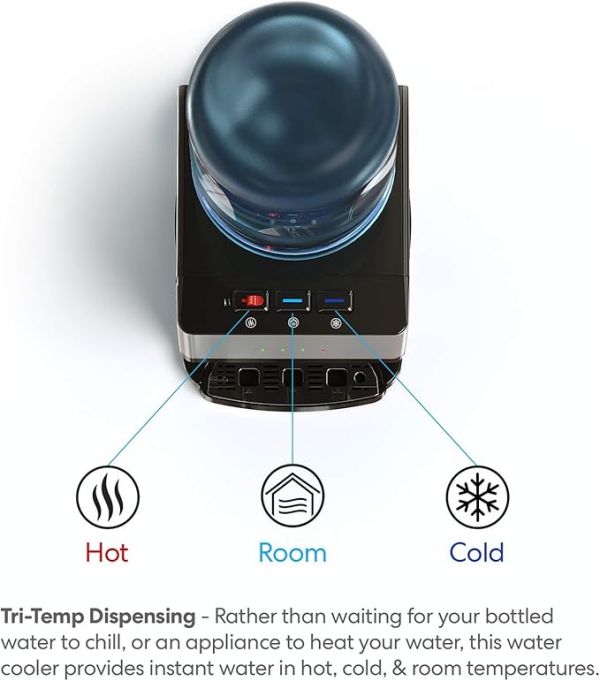The Ultimate Office Equipment Checklist for Small Business Owners

- Why Office Equipment Matters
- Benefits of the Right Office Setup
- Categories of Essential Office Equipment
- 1. Computing Devices and Accessories
- Key Specs to Consider
- 2. Printers, Scanners, and Copiers
- Tips:
- 3. Communication & Collaboration Tools
- 4. Furniture & Ergonomics
- 5. Networking & Storage Equipment
- 6. Backup & Power Protection
- 7. Office Maintenance & Comfort
- Top 10 Office Equipment Models for Small Businesses
- Product Reviews and Highlights
- 1. HP LaserJet Pro MFP M428fdw
- 2. Dell XPS 15
- 3. Logitech Brio 4K Webcam
- 4. Herman Miller Aeron Chair
- 5. APC Back-UPS Pro 1500
- 6. Synology DS220+ NAS Server
- 7. Logitech MX Keys
- 8. TP-Link Archer AX90
- 9. Fellowes Powershred 99Ci
- 10. Keurig K-Elite Coffee Maker
- Comparison Overview
- Office Equipment Budget Planning
- Maintenance Tips for Office Equipment
- Common Mistakes to Avoid
- Real-World Example: A 5-Person Startup Setup
- Productivity Benefits of the Right Equipment
- 1. Faster Workflow
- 2. Improved Team Collaboration
- 3. Reduced Downtime
- 4. Enhanced Morale
- Top 5 Tips for Choosing Office Equipment
- Sustainability in the Modern Office
- Final Thoughts
Starting or running a small business is exciting-but setting up a productive office can be a challenge. The right office equipment isn't just about convenience; it's about efficiency, professionalism, and workflow optimization. From printers and computers to ergonomic chairs and conference tools, every piece of equipment contributes to your daily success.
A well-equipped workspace can boost morale, improve communication, and streamline operations. Whether your team works in a physical office, remotely, or in a hybrid environment, this comprehensive guide covers the essential office equipment every small business needs, complete with product comparisons, pricing, pros, and user feedback.
Why Office Equipment Matters
Office equipment forms the backbone of business operations. Without it, tasks become disorganized, communication breaks down, and productivity suffers.
Benefits of the Right Office Setup
-
Increased Efficiency: Faster printing, scanning, and computing save hours weekly.
-
Professional Impression: Clients and partners take your business more seriously.
-
Employee Comfort: Ergonomic furniture reduces fatigue and improves focus.
-
Data Security: Proper networking and storage protect sensitive information.
-
Scalability: The right infrastructure grows with your company.
Categories of Essential Office Equipment
Below is a breakdown of the primary categories of office equipment that every small business should consider.
| Category | Examples | Key Benefit |
|---|---|---|
| Computing Devices | Desktops, Laptops, Monitors | Power business operations |
| Printers & Scanners | Multifunction devices | Essential for documents & contracts |
| Communication Tools | Headsets, webcams, conference mics | Enable collaboration |
| Furniture & Ergonomics | Chairs, desks, lighting | Boost comfort & productivity |
| Networking & Storage | Routers, NAS systems | Ensure secure, reliable connectivity |
| Office Supplies | Stationery, shredders | Support daily workflow |
| Power Backup | UPS, surge protectors | Prevent data loss |
| Environment & Maintenance | Air purifiers, fans | Create a pleasant work environment |
1. Computing Devices and Accessories
A reliable computer setup is the cornerstone of productivity. Choose devices based on your team's needs-whether graphic design, accounting, or customer service.
Key Specs to Consider
| Component | Recommendation |
|---|---|
| Processor | Intel i5/i7 or AMD Ryzen 5/7 |
| RAM | Minimum 16GB |
| Storage | SSD (512GB+) |
| Monitor | 24-27" Full HD or 4K |
| Peripherals | Ergonomic keyboard, wireless mouse |
2. Printers, Scanners, and Copiers
Even in a digital-first world, paperwork still matters. All-in-one printers are invaluable for contracts, reports, and administrative documentation.
Tips:
-
Choose laser printers for text-heavy documents.
-
Inkjet printers are ideal for color images.
-
Look for Wi-Fi connectivity for team access.
3. Communication & Collaboration Tools
With hybrid and remote teams becoming the norm, good communication gear is essential:
-
Noise-canceling headsets
-
HD webcams
-
Microphones and speakerphones
-
Smart conferencing displays
These ensure clear video calls and professional meetings, even from home setups.
4. Furniture & Ergonomics
Comfort equals productivity. Poor posture can cause fatigue and long-term health issues.
Must-have items:
-
Adjustable office chairs with lumbar support
-
Height-adjustable desks
-
LED task lighting
-
Anti-fatigue mats for standing desks
5. Networking & Storage Equipment
Every business needs reliable connectivity and secure data handling.
Essentials include:
-
High-speed Wi-Fi routers with dual-band or tri-band capability
-
Network-attached storage (NAS) for team file sharing
-
VPN routers for secure remote access
6. Backup & Power Protection
Sudden power cuts can lead to lost data or damaged equipment.
Recommended devices:
-
Uninterruptible Power Supplies (UPS) for computers and servers.
-
Surge protectors to guard against voltage spikes.
7. Office Maintenance & Comfort
Creating a comfortable environment increases morale.
Items to consider:
-
Compact air purifiers for better air quality.
-
Fans or heaters depending on climate.
-
Coffee machines for staff energy and comfort.
Top 10 Office Equipment Models for Small Businesses
| Model | Type | Price (Amazon) | Highlights | Pros | Cons | Avg. Rating |
|---|---|---|---|---|---|---|
| HP LaserJet Pro MFP M428fdw | Printer | $449 | Fast duplex printing, Wi-Fi | Reliable, sharp output | Slightly bulky | 4.8/5 |
| Dell XPS 15 | Laptop | $1,499 | Intel i7, 16GB RAM, SSD | Powerful & premium | Expensive | 4.9/5 |
| Logitech Brio 4K | Webcam | $169 | 4K Ultra HD, HDR | Crystal-clear video | Overkill for casual calls | 4.8/5 |
| Herman Miller Aeron | Office Chair | $1,095 | Ergonomic design, breathable mesh | Top comfort | Pricey | 4.9/5 |
| APC Back-UPS Pro 1500 | UPS | $239 | 1500VA, LCD display | Reliable protection | Bulky | 4.7/5 |
| Synology DS220+ | NAS Server | $299 | Dual-core, RAID 1 | Easy setup | HDD sold separately | 4.8/5 |
| Logitech MX Keys | Keyboard | $119 | Backlit, wireless | Comfortable typing | Premium price | 4.8/5 |
| TP-Link Archer AX90 | Router | $299 | Tri-band Wi-Fi 6 | Excellent speed | Large footprint | 4.7/5 |
| Fellowes Powershred 99Ci | Shredder | $259 | Cross-cut, jam-proof | Quiet and powerful | Heavy | 4.8/5 |
| Keurig K-Elite | Coffee Maker | $189 | 75oz reservoir, 5 brew sizes | Easy to use | Frequent cleaning needed | 4.7/5 |
Product Reviews and Highlights
1. HP LaserJet Pro MFP M428fdw
Best for: Small teams and high-volume printing.
Pros: Fast double-sided printing, wireless setup, high-yield toner.
Cons: Slightly heavy for compact offices.
Customer Review: "Handles our daily reports flawlessly - reliable and efficient."
2. Dell XPS 15
Best for: Business professionals and creators.
Pros: Stunning display, robust performance.
Cons: Premium cost.
Customer Review: "The speed and build quality are unmatched - worth the price."
3. Logitech Brio 4K Webcam
Best for: Virtual meetings and presentations.
Pros: 4K resolution, HDR quality, privacy shutter.
Cons: Requires USB 3.0 for best performance.
Customer Review: "Sharp video even in low light - a must for remote work."
4. Herman Miller Aeron Chair
Best for: Long work hours.
Pros: Unparalleled comfort, fully adjustable.
Cons: Expensive investment.
Customer Review: "After switching to this chair, back pain disappeared completely."
5. APC Back-UPS Pro 1500
Best for: Power stability.
Pros: LCD status screen, long backup time.
Cons: Large size.
Customer Review: "Saved my PC twice during outages. A real lifesaver."
6. Synology DS220+ NAS Server
Best for: File storage and data backup.
Pros: Easy setup, expandable storage, cloud sync.
Cons: HDDs sold separately.
Customer Review: "Fantastic for team file sharing - reliable and secure."
7. Logitech MX Keys
Best for: Comfortable long-term typing.
Pros: Quiet, responsive keys with illumination.
Cons: Premium price point.
Customer Review: "Typing feels like silk - best keyboard I've used."
8. TP-Link Archer AX90
Best for: Reliable office networking.
Pros: Tri-band Wi-Fi 6 speed, supports many devices.
Cons: Large size.
Customer Review: "No dropouts even with 20 devices connected."
9. Fellowes Powershred 99Ci
Best for: Document security.
Pros: Cross-cut blades, jam prevention system.
Cons: Slightly noisy.
Customer Review: "Shreds everything with ease - feels solid and safe."
10. Keurig K-Elite Coffee Maker
Best for: Boosting morale and energy.
Pros: Fast brew, adjustable strength, easy cleaning.
Cons: Frequent maintenance for water scale.
Customer Review: "Office favorite - can't imagine mornings without it."
Comparison Overview
| Category | Best Model | Key Strength |
|---|---|---|
| Printing | HP LaserJet Pro MFP | Reliable multifunction performance |
| Computing | Dell XPS 15 | Power and elegance |
| Video Meetings | Logitech Brio 4K | Superior clarity |
| Ergonomics | Herman Miller Aeron | Maximum comfort |
| Networking | TP-Link Archer AX90 | Strong connectivity |
| Data Backup | Synology DS220+ | Secure file management |
| Safety | APC UPS 1500 | Protects from power surges |
| Productivity | Logitech MX Keys | Excellent typing experience |
| Security | Fellowes 99Ci | Protects business data |
| Employee Well-being | Keurig K-Elite | Keeps team refreshed |
Office Equipment Budget Planning
Setting up a small office doesn't have to break the bank. Here's a sample allocation strategy:
| Category | Budget Range | Example Products |
|---|---|---|
| Computing & Monitors | $1,000-$2,000 | Dell, HP, Lenovo |
| Printers & Scanners | $300-$600 | HP, Canon |
| Networking & Storage | $250-$500 | TP-Link, Synology |
| Furniture & Ergonomics | $600-$1,200 | Herman Miller, Flexispot |
| Safety & Power | $150-$300 | APC, CyberPower |
| Supplies & Maintenance | $200-$400 | Fellowes, Amazon Basics |
Maintenance Tips for Office Equipment
-
Regular Cleaning: Keep printers, keyboards, and screens dust-free.
-
Update Firmware: Improves security and performance.
-
Backup Data Weekly: Protects against accidental loss.
-
Replace Consumables Promptly: Toner, filters, and batteries should never run dry.
-
Ergonomic Check: Reassess seating and posture quarterly.
Common Mistakes to Avoid
-
Buying cheap, unreliable printers that cost more in toner long-term.
-
Ignoring ergonomics-causing productivity loss due to discomfort.
-
Overlooking network redundancy (no backup internet plan).
-
Not investing in data security hardware or surge protection.
-
Skipping regular maintenance or firmware updates.
Real-World Example: A 5-Person Startup Setup
A small creative agency with five employees might use:
-
5 laptops (Dell XPS or HP Envy)
-
1 HP LaserJet printer
-
1 Synology NAS for shared storage
-
5 ergonomic chairs
-
1 TP-Link router for Wi-Fi
-
1 UPS system for the server station
-
Basic supplies (coffee maker, shredder, stationery)
This setup ensures comfort, efficiency, and scalability without overspending.
Productivity Benefits of the Right Equipment
1. Faster Workflow
Dual monitors and wireless keyboards streamline multitasking.
2. Improved Team Collaboration
Better webcams and mics enhance remote meetings.
3. Reduced Downtime
Reliable power systems prevent work interruptions.
4. Enhanced Morale
Comfortable furniture and break-time amenities keep employees motivated.
Top 5 Tips for Choosing Office Equipment
-
Invest in Quality, Not Quantity.
-
Choose Multi-Functional Devices.
-
Consider Future Expansion.
-
Prioritize Energy Efficiency.
-
Focus on Ergonomics for Long-Term Health.
Sustainability in the Modern Office
Today's small businesses can reduce costs and help the planet with eco-friendly equipment:
-
Energy Star-certified printers and monitors.
-
LED lighting and smart power strips.
-
Recycled paper and refillable pens.
-
Digital document systems to minimize printing.
Final Thoughts
Building a productive small-business office starts with the right foundation-your equipment. The right tools save time, reduce stress, and make daily operations seamless.
From computers and printers to networking and ergonomic furniture, investing wisely in quality gear will pay off in the form of better productivity, employee satisfaction, and long-term savings.
Choose thoughtfully, maintain regularly, and upgrade strategically - your office will become a true engine of business growth.